July 2018 saw the release of the Google PageSpeed Insights update. Below are 10 things you need to know about the PageSpeed Insights update and what it means for you.
WHAT TO KNOW ABOUT PAGESPEED INSIGHTS
- What is PageSpeed Insights (PSI)? It’s a tool for scoring the speed and performance of a site, giving insight into the user experience. (Previously, Google provided several tools for this purpose using different analysis engines. As a result, the suggestions for improvement often varied, causing confusion. This tool, which uses the Lighthouse analysis engine, ensures that everyone gets the same audits and recommendations.)
- What changed with the Google PageSpeed Insights update? Speed became a ranking factor for mobile searches. So, PSI now prioritizes mobile optimization. This shift in focus prompts developers to analyze and improve the user experiences they deliver.
- How are speed measurements calculated? The speed score is based on Field Data from Chrome User Experience report (CrUX). This data includes the real-world performance metrics First Contentful Paint (FCP) and First Input Delay (FID). In simpler terms, PSI measures the first visual response from your page and the time it takes for your site to respond to a user’s first interaction (e.g. clicking a link).
- How accurate is scoring? Lighthouse simulates a page load on a mid-tier device (Moto G4) on a mobile network somewhere between the fastest 25% of 3G and the slowest 25% of 4G. So the actual speed of your site can vary depending on a user’s device, network connection, and other factors.
- Why did some scores drop after the update? Previously, PSI assigned a score based on how a developer could improve their site. Now, it factors in actual performance results, which has resulted in lower scores for some.
- Does the speed score correspond to the level of optimization on a site? Not always. It’s possible for a well-optimized site to receive a lower score than expected. Not all factors that directly influence speed are in a developers control.
- Should technical optimization be a priority, then? Yes. A Search Engine Journal study that compared results before and after the update revealed a strong correlation between technical optimization and top rankings in search. Since speed is now a ranking factor for mobile, it’s especially vital that you invest in technical SEO now.
- How can you optimize your page loading speed? Among other things, you can minify your code, optimize images, compress files, and so on. Custom recommendations are given in PSI under the Opportunities and Diagnostics categories.
- Which changes should be made first? The Opportunities and Diagnostics sections of the PSI report can answer this for you. For example, the Estimated Savings column shows how much each change could boost your page loading speed.
- Should PSI be your only tool? The Google PageSpeed Insights update has made the tool much more valuable. Yet, there are some limitations. As mentioned, Lighthouse simulates a Moto G4 on a mobile network within a certain speed range. Too, the location of the testing server is unknown. This can skew results so that they’re not reflective of real-world scenarios. So you should also test your site with tools such as Pingdom, which allow you to choose server locations based on what you know about your target market.
STILL HAVE QUESTIONS?
Is there something you don’t understand about Google’s PageSpeed Insights update? Would you like some help to boost your score in PSI on mobile or on desktop? Reach out to us anytime and we’ll be glad to assist!