Is it time for your business to join the ever-growing Instagram universe? Are you feeling a little left behind? This article explains what you need to know to get up to speed with Instagram. Instagram: The BasicsInstagram is a popular social media platform centered around photo and video sharing through its app. You can publish visuals that can be seen by followers and non-followers (depending on your preference). Instagram users can engage with your images and videos through likes, comments, shares, and saves, much like other social media platforms. If your business isn’t on Instagram, entering the fray with its one billion-plus users (including many in the emerging economic powerhouse Gen Z), it may be time to reconsider. While it might not be as big as it was some years ago due to increasing competition from TikTok, Snapchat, and others, it’s still an excellent channel for interacting with customers and prospects and seeing what your competitors are up to. The Instagram InterfaceWhenever you open the Instagram app, you are presented with a feed of content from the users you follow and others relevant to you, along with promoted posts from advertisers. On the bottom of the screen is the main menu bar, which includes the following icons:
Now that you understand the basics of the app's interface, it’s time to create an Instagram profile. How to Sign Up for InstagramTo sign up for Instagram, download the Instagram app on your phone or other device and click the “Sign up” button. You can sign up through your Facebook account or use your email or phone number. Once you select a username and password, you can build your business profile, adding critical information about your operation that customers and prospective buyers need to know, including:
When you use Instagram for business, leverage the bio and website sections to help prospective buyers learn more about your company. When you complete your profile, adjust your notifications to receive information you want. For instance, you can receive notifications when you get likes from everyone or from accounts you follow. Or, you can turn off all notifications. You can customize your notifications by clicking on your profile, selecting Settings, and then Notifications. How to Use Instagram for BusinessInstagram is primarily a visual social media platform, and its algorithm continues to evolve. When you use it to promote your business, you must commit to consistently posting engaging content. In addition, you have to follow other people and businesses and actively engage with their content so they are encouraged to interact with yours. Simply like their posts by clicking the heart icon or commenting by clicking the comment icon and leaving a message. How to Upload, Edit, and Post an Image or Video on InstagramBecause Instagram is so visual in nature, its space for text is limited. Unlike Facebook, which includes both words and images or X (formerly Twitter), which relies mainly on text, Instagram's primary purpose is to make it possible for users to distribute pictures or videos with their followers. Captions are important, but they should be kept concise. Here’s how to upload, edit, and post an image or video on Instagram:
Pro tip: If you don’t want a photo or video to be on your Instagram feed forever, publish it through Instagram Stories. It will disappear after 24 hours (and you can still access and re-share your previous Stories via the archive feature). Instagram Is Central to Brand Building TodayWith more than one billion users, Instagram remains vital for increasing brand awareness. Despite growing competition, it remains a pillar of the social media ecosystem for countless demographics. Start by watching what competitors do that works, then begin posting. Evolve your posts over time as you learn what your followers like and which posts fall flat. Instagram is all about being part of a visual community, and what that means will change over time. Do you need help managing and curating content for your Instagram and other social media channels? We can help. |
How Businesses Can Get Started With Instagram