You document everything: marketing strategies, campaigns, plans, goals, benchmarks, results, and more. And it works for you because it keeps you organized and helps you identify marketing opportunities and take advantage of them — and issues before they become problems.
Have you documented your creative development process? For most marketing organizations, the answer is NO.
Similar to all the other things you document, it will help you identify gaps in your process and find ways to make it more efficient and effective. Putting it down on paper, or more likely a computer screen provides you with the power to better understand what’s going on with your creative development team so you can figure out how to improve what the people on it do and how they do it. You can also determine how everyone on your team should interact with stakeholders throughout your organization.
Another plus: Documenting your process will give you the information you need to justify increased spending on creative marketing resources and talent.
DOCUMENT YOUR ACTUAL AND OPTIMIZED MARKETING DEVELOPMENT PROCESS
Start by documenting your current process. Meet with the people on your team to figure out what they’re actually doing, not what you think they’re doing. Lay everything into a diagram and link all the pieces together. Double check with everyone involved that you’ve gotten everything right.
Once you have your current process documented, partner with team members and stakeholders to figure out what’s not working and how things could be made better, then make adjustments to your process. This is typically iterative, and you may need several rounds to come up with an optimal process. Make sure you consider all eventualities. It’s rare for any marketing creative development process to be simple, linear, and direct.
It is critical to get buy-in on new workflows from everyone involved. If you don’t, it’s likely that things will just return to the original, less-than-optimal state.
Tip: Develop your new workflow through a series of group and one-on-one meetings. Every team has a few people on it that won’t speak up in group settings, and they’re opinions and insights are of value. You will be better able to find out their thoughts over coffee.
DOCUMENT YOUR WORKFLOW
The Benefits of a Documented Workflow
A written workflow brings structure to your processes and procedures. Having it documented will increase efficiency of execution. Your team will appreciate the transition from chaos into order.
Having a documented work plan will provide everyone on your team with:
- A clear understanding of the right processes for producing marketing assets
- Knowledge of dependencies and how their work impacts that of others
- The ability to deliver more assets faster
- Information on how to handle things when they go wrong and fall off process
- Clarity about when and how to move forward with work, and perhaps more importantly, when not to
- Structure and timing related to approvals.
Plus, it will define how stakeholders should interact with your team members.
All these things will result in less chaos, rework, and frustration. Not only will it make your team more efficient, it will improve workplace morale.
Added benefit: Do people on your team work virtually? A written process will allow them to be as efficient as in-person workers and help with the awkward transfers that can happen between virtual and in-person employees.
DOCUMENTING YOUR WORKFLOWS: THE DETAILS.
Get started by getting a paper and pen or use a diagramming tool on your computer. Then bring your entire team together— or meet with them one-on-one — to discuss the six key steps involved in most agency or creative department workflows. Then diagram your current end-to-end process while coming up with ways to make it better.
Step 1: Work Requests
Your team gets requests — probably a lot of them — for marketing development support.
How do work requests come into your department, and what do you do to capture them? If your department is like many, the process can be pretty chaotic, and things get lost. A documented process will help prevent this.
To document this aspect of your workflow:
- Identify who currently is — and who actually should be — involved in work intake. Figure out where requests are generated and passed on to your team. Include all the members of your team who are involved, along with all relevant stakeholders in other parts of your organization.
- Identify a central repository for project intake. Make it a requirement that all work requests be submitted in a standardized way through a single source. Some options for doing this include creating an email that goes to a project manager, an online form that auto-populates a spreadsheet or an app developed for this purpose.
- Decide who approves and prioritizes work requests. Include everyone that needs to be involved and the criteria they should consider to okay projects.
- Figure out how to determine the scope of work and stakeholder expectations. Come up with a list of all the information you’ll need from stakeholders to complete the project.
Once you have all this figured out and documented, your work request process will be smoother, less work will get lost, and fewer projects will go off track.
Step 2: Setting Priorities
Once a project is approved, you must prioritize it against other work and schedule it. Here’s what you need to document:
- Identify who sets priorities. This could be a person or group who understands the business and internal politics. They need to be able to decide which work gets done first when too many projects compete for the same resources. Even more important, they must have the skills to keep the peace when they have to explain why a job is given a lower priority.
- Figure out how and when to communicate priorities to the people on your team and stakeholders. Report projects by priority and timeframe, along with the rationale for your decisions. Make everything completely transparent to everyone involved. A project management system can be a good tool for handling this.
Being transparent about how your team accepts work and sets priorities will help prevent internal squabbles that can occur when someone feels slighted.
Step 3: Material Development
Once you have priorities in place, it’s time to build out a project plan and get the work done. Here’s how to document it:
- Identify milestones in your creative development process. Milestones are the big steps, such as writing, digital development, graphic design, proofreading and more. Once you’ve identified these things, add them to your project plan template.
- Divide milestones into individual tasks. This is the tedious part of the documentation process, but don’t give up when you’re this far along. Work with your team to figure out everything they do to get work done. For example, for the writing milestone, map out things like research, outlines, drafts, approvals, and revisions. Detail when and how content is handed over to designers and developers. Include all rounds of reviews, revisions, and approvals. Define dependencies. Incorporate this information into your project management system templates.
- List who is involved in every step. Most projects require multiple talent resources. Map out by job roles or names which must be involved in every step of the process you’ve documented and add it to your project management template.
- Make sure you get the approval process right. The ultimate downfall of even the best marketing creative development workflow is an ill-defined approval process. Even the most efficient system will grind to a halt if someone feel slighted because they weren’t able to provide input into projects.
Important note: Your project management templates should be able to be customized to handle unique projects. However, if too many projects become “unique”, it’s a sign you may need to update your workflow.
Step 4: Activation
Once a job is completed and approved, it’s time for the marketing materials you develop to be activated and start generating sales. Here’s how to document the activation process.
- Identify all your possible distribution channels.
- Website
- Social media
- Paid advertising
- Sales support
- And more.
- Website
- Figure out who is responsible for activation in each channel. Develop a list of channel owners by title or name and determine how new materials will be shared with them (email, file server, asset management system, etc.)
- Figure out a quality control process. Determine who on your team checks that all marketing materials are being used, sent out, or posted as intended.
Never trust that the work your team creates is being distributed or used as you imagined. Channel owners aren’t creatives, so they may not recognize issues like a flipped photo, wrong font, or missing slides.
Step 5: Organization and Storage
Once (or while) work is created, you have to get — and keep — things organized. Ask yourself these questions to figure out how:
- Where will you store files while they’re being worked on and once they’re complete?
- Digital asset management system
- Shared drive
- Cloud storage.
No matter what you choose, ensure that it is a single, centralized solution that gets backed up regularly. This will help make certain pieces won’t get lost because they’re in multiple locations.
- How will you name your files and assets?
- What convention will you use that the people on your team and stakeholders will understand?
- How will everyone know which file is the latest version?
- How will people differentiate materials for different departments or marketing channels?
- What convention will you use that the people on your team and stakeholders will understand?
- How will you organize your files?
- What files should go into which folders and systems?
- Who is in charge of organizing and maintaining files in your storage system?
- When do files get deleted?
- What files should go into which folders and systems?
In the end, defined file organization and storage policies will help save you a lot of time because it will prevent files from getting lost and wasted work from using the wrong file versions.
Step 6: Measuring Success
It’s critical that you measure the effectiveness of the pieces your team develops. It’s the only way you can learn from mistakes, optimize what’s working, identify future process enhancements and justify spending on marketing. Here are some questions that can help you outline a data and metrics process:
- How will you define success for each piece?
- Sales
- Lead generation
- Engagement
- Clicks
- And more.
- What metrics are required, and who will track them?
- Click through rate
- Likes, comments, and shares
- Time on page
- Value of sales
- And more.
- Who will conduct data analysis and handle reporting?
- What will be included in reports, and how often will they be issued?
- Who will reports be distributed to?
- How will the insights from the reports be leveraged?
This final step in the process is a critical one. It will help prevent your processes and procedures from ending up frozen and constantly improve over time.
SHARE WITH EVERYONE WHO NEEDS TO KNOW
Once your ideal workflow is mapped, refined, and documented, share it with everyone who may be involved. People on your team must be trained on new processes and procedures. Stakeholders should be informed on how they will interact with the people on your team in the future.
One other idea: While you’re developing your new workflow, figure out how you’re going to enforce it. Whether you decide to use carrots or sticks, enforcement is the only way to ensure you won’t return to your same old, same old ways of working.