Is your website not performing as intended? Perhaps your Google ranking isn’t great, and you aren’t attracting the traffic you need to operate a successful business.
You don’t have time for a complete search engine optimization (SEO) audit because you need to act fast.
This article reveals how you can conduct a lightning-fast audit that will reveal issues negatively impacting your site and search rankings.
How to Conduct a Quick SEO Audit That Generates Insights
Understand the Purpose of Your Site
An SEO audit, even a quick one, has to be based on a solid foundation. Start by understanding the purpose of your site. Answer these questions to figure out the functions your website performs:
Why do you want to be found online in Google and other search engines?
What pages are most critical for achieving your business goals and why?
What platform is your website built on?
Once you answer these questions, you can feel confident about moving ahead with your audit.
Analyze On-Page Ranking Factors
On-page SEO is the foundation of your website’s performance in search. It’s also a part of search engine optimization you have significant control over.
Here are the elements to assess:
Landing Page URL. Your web address after your domain should include at least one keyword.
Meta Title. The page title appearing in search results (blue link) should include a central keyword once, contain 55 characters less, and uniquely relate to the content on the page.
Meta Description. The description displayed below the title link in search results should accurately explain the content on the page in 50 to 160 characters.
Heading 1 (H1) Tag. The title or headline at the top of the page should include a keyword, explain the content on the page, and stay under 70 characters.
Heading 2, 3 (H2, H3) Tags. Subtitles on the page should include keywords and variations.
Images. Image titles should relate to your keywords. Image size should be under 100 kilobytes (kb). They should include alt text, which appears when the image can’t be displayed.
Internal Links. Include links to current relevant content on the site.
Addressing any misses in these on-page ranking factors should improve your site’s positioning on search engine result pages (SERPs).
Evaluate Technical Ranking Factors
Technical SEO includes many things. Here are some core elements focused on access and user experience to check out.
Indexing
If a website can’t be crawled correctly, it will not rank. To see if Google is finding your content (i.e., if it’s indexed), go to Google Search Console through your Google Analytics account. Select Index in the left column.
Does the number of discovered URLs match the number of indexed URLs? If not, you’ve got work to do in order to get those unindexed pages seen by Google. You can do this by submitting an indexing request to Google, adding content to the page (pages with at least 300 words tend to do better), improving content quality, removing bad backlinks, and so on.
Site Map
While in Google Search Console, look at the page-level data (use the search bar at the top of your website) to see if Google is finding your target pages.
If not, add the missing pages to your site map and request that Google do another index. Do this by either:
Using its URL Inspection tool
Submitting your site map.
Website Structure
Check out the structure of your website. Search engines favor a top-level category page with sub-pages and sub-topic pages sitting below them. If your site isn’t structured this way, it’s time to reorganize.
Security
Visitor protection is critical to search engines. An HTTPS in your site’s address indicates an SSL (Secure Socket Layer) certificate, which means the visitor’s data is secure when it travels between the browser and the site’s server. If your site is not secured, take steps to do so immediately.
Accessibility
To see if all your pages are accessible, go to Google Search Console, and under Index, click Coverage. It will show any URLs that can’t be accessed as 404 errors.
If a URL with a 404 error was accidentally removed, restore it. If it was removed purposely, use a 301 redirect to a page with relevant content.
Speed
Page speed is the time it takes for your web pages to load. A slow page load negatively impacts search in two ways:
A search engine is able to crawl fewer pages during the site’s assigned crawl time
The visitor experience is poor, and they won’t wait for a page to load.
Input your URL into Google’s PageSpeed Insights to find out how quickly your pages load. If your site score is 85 or higher, the load speed is acceptable. If not, take steps to improve it, like reducing image sizes and the number of plugins.
Check Your Site’s Reputation
The final component of your SEO audit checks on links to your site and mentions of your brand on third-party sites.
Start by finding out your site’s domain authority score. Your domain authority is based on a formula developed by Moz. It predicts how well the site will rank based on how effectively your site is linked to and from others. The authority score ranges between one and 100. Higher scores demonstrate a better ability to rank.
Determine your most critical URLs and assess their page authority on the tool. It’s a calculation for pages similar to the domain authority formula for your site. Low scores for domain and page authority indicate you have to focus more on earning links pointing to your site.
Finally, look into where your backlinks come from and whether they come from authoritative sources. In Google Search Console, go to the left column, pick Search Traffic, then click on Links to Your Site.
If you only have a few links, it’s the reason your domain or page authority is low. If this is the case, you need to boost your backlinks.
If you have many links and your domain or page authority is low, check the quality of the linking sites. Go through the domain and page authority analysis similar to the one you did for your site for the linking sites or pages. If the linking sites or pages don’t demonstrate authority, find relevant sites with better domain or page authority. Determine how they use backlinks. Then, conduct backlink outreach aligned with their standards.
Finally, figure out which links drive traffic to your site. In Google Analytics, go to Acquisition, All Traffic, and Referrals. You’ll see which sources drive the most traffic. Make it a point to deepen your relationship with these sites.
Audit Your Site Efficiently
Like any other type of audit, an SEO audit can range from surface-level to super deep. The good news is that even a relatively quick audit can yield insights that greatly improve your site’s performance in search. The actions in this guide don’t take long to tackle, and they should become part of your routine web maintenance protocols.
Follow our advice here to get a better sense of how well (or poorly) your site is doing in terms of SEO. Once you complete your audit, you can take immediate action to improve your site and search engine rankings.