B2B marketers love LinkedIn. It’s relatively easy to find business buyers on the platform.
This guide explains what you must know to use LinkedIn Ads like a pro.
LinkedIn Ads: The Challenges
Here are some of the critical issues of using LinkedIn for promotional purposes:
LinkedIn Ads can be relatively expensive. The average cost per click is often several times what Meta and other platforms charge.
Device-level bidding isn’t possible. You can’t target ads by device on LinkedIn (for instance, desktop versus smartphone).
Scheduling isn’t possible. Most business people have regular daily patterns, and you likely want to reach them during downtime. However, you can’t schedule LinkedIn ads at certain times of the day or the week when the people you’re targeting may be more likely to engage with advertising.
No relevancy score. You also won’t know whether LinkedIn views your ads as relevant. Though the platform generates a relevancy score (which impacts ad costs) like Google, Meta, and X, it doesn’t reveal its scores.
Despite these issues, LinkedIn is often the only platform for businesses to connect with other business customers. Continue reading to find out how to get past these issues and run successful LinkedIn Ads campaigns.
Performance Benchmarks for Different Types of LinkedIn Ads
Here are some benchmarks that can help you understand what level of performance you can expect from the three different formats of LinkedIn Ads. Note that different industries perform differently, so your actual results may be higher or lower.
Sponsored Content
Most LinkedIn advertisers use sponsored content. These are typically ads featuring links to a blog post or landing page in the newsfeed. According to LinkedIn, the average click-through rate (CTR) for these ads is about 0.44%. If your ads have a CTR approaching one percent, they’re doing significantly better than the average. Of course, this benchmark changes by industry, offer, and content type.
For ads targeting people in the United States and the rest of North America, you can expect to pay $10 to $16 per click. If you’re paying less than that, you understand your audience and are leveraging LinkedIn effectively. If you’re paying significantly more, you should reconsider your ads, targeting, and offer.
Text Ads
Again, according to LinkedIn, the average CTR for LinkedIn text ads is 0.025 percent — a remarkably low level.
However, they’re relatively inexpensive compared with other ad formats. You can expect to pay an average of $3.00 to $6.00 per click. Be aware that even if no one ever clicks on your text ads, your logo is visible to the audience, and you’re not charged for the added brand awareness.
Dynamic Ads
Dynamic ads typically cost $8 to $10 per click. The average click-through rate is 0.06 percent. This format is most effective for attracting followers to a company page.
Tips to Reduce LinkedIn Ad Costs
LinkedIn is a relatively expensive platform because of its unique business audience. However, there are steps you can take to lower ad costs on the platform.
Limit the Use of Maximum Delivery in Favor of Manual Cost per Click
LinkedIn charges maximum rates if you stick with the default bidding strategy: maximum delivery. In most cases, this is the most expensive way to pay for traffic.
Manual bidding is usually the cheapest way to do so. However, LinkedIn doesn’t make choosing this option easy. You must click a link in Campaign Manager that says, “Show additional options,” to see the manual option.
Don’t Use Suggested Bids
Never trust LinkedIn’s bid recommendations. The suggestions and comparisons are often inflated to get people to pay more. Start by bidding significantly lower than LinkedIn’s recommendations, then make adjustments based on performance. What do you have to lose except a little time to find an ideal bid rate?
Set Your Daily Budget Artificially High for a Short Time
When you launch a new campaign and set a low bid at the minimum, you won’t know if the bid is high enough to get LinkedIn to show it enough to spend your desired daily budget. To accomplish this, you must monitor your spending for a few days.
Let’s say you launch a campaign with a bid of $7.00, and you would like to spend $100.00 daily during the campaign. Set your daily budget at something higher than $100.00 (for instance, $150.00 or $200.00). After two to four business days, perhaps you see only $50.00 of your daily budget was spent. You might then increase the bid to $8.00, which takes you to a $60 daily spend. After that, keep increasing your bid until you reach the $100.00 level you want to spend each day.
Similarly, if after a few days, your campaign is burning through more than $100.00 per day, you can decrease your bids the same way until you find the right level to achieve your spending goal.
This process ensures you bid just aggressively enough to spend your total budget but not so aggressively that you pay too much for your LinkedIn advertising.
Don’t Assume Low Cost Reflects Low Quality
LinkedIn will serve your ads to the people you’re targeting, whether you pay a lot for a click or a little. There is no such thing as a low-quality lead on Linkedin.
Beware of Audience Expansion
LinkedIn enables audience expansion by default. It is typically savvy to click off it. If you leave it turned on, LinkedIn could serve your ads to people outside your target market, wasting money and watering down results.
Target Your Audience More Effectively
Here are our top tips for targeting people more effectively on Linkedin.
Eliminate Sales, Business Development, and Marketing Titles
If you target by skill or group, many people who sell to your audience also have the same skills and join the same groups. Unless you specifically want to reach people who do promotional work, it’s wise to exclude anyone in sales, marketing, or business development.
Exclude Big Companies Instead of Targeting Small Ones
If you want to sell to small- and medium-sized businesses, consider excluding people who work for larger firms rather than targeting those who work for smaller ones. That’s because many people don’t identify with a company page on Linkedin, and you may not otherwise reach them. If you leverage this approach, you’ll get both those who identify with a company with a small number of employees and those who don’t identify with a company page and work for smaller businesses.
Avoid Years of Experience Targeting
Seniority is a more effective way to target people on LinkedIn than years of experience. LinkedIn determines seniority in a relatively sophisticated way through job title, industry, and other profile details. Why is seniority a better targeting method? People in senior positions typically have purchasing decision-making power. People with 25 years of work experience in junior positions may not.
Advertising on LinkedIn: The Bottom Line
From an advertising perspective, LinkedIn is evolving as quickly — or faster — than competitors like Meta. Leverage the tips in this guide to max out your LinkedIn Ads. And always stay on the lookout for new — and newly relevant — LinkedIn marketing opportunities.
Get tips on how to make it through today’s social media minefield.